Minolta DiMAGE EX ZOOM 1500 | $189.95 | | 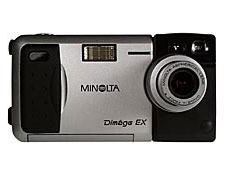 |
The Dimâge EX ZOOM 1500 and the Dimage EX WIDE 1500 are high-quality, high-speed digital cameras with diverse expansion capabilities. Photo-realistic pictures are captured using a 1.5-million-pixel CCD and high-performance lenses offering the high resolving power of 300 lines/mm. Operation is simple and speedy. And interfacing with your computer has been greatly expanded thanks to the Digita™ operating environment, EX Digital Bus, and CompactFlash Card.
Features- Wide/Tele - the zoom setting of the lens is controlled by the "W" and "T" pushbuttons in the 4-button group at upper right on the camera back.
- Exposure compensation +/- Exposure compensation is immediately available by pressing the upper and lower buttons in the 4-button group at upper right on the camera back. Pressing one of these first shows you the current compensation setting, and subseque
- Overlay display on/off - status information is shown in two bands overlaid on the LCD image. You can turn this off for an unfettered viewfinder display.
- Status display - pressing the "Status" button at lower left on the camera back shows the number of pictures taken, current quality and compression settings, white balance setting, and the version of the Digita software being run. Exit back to the main dis
- Display on/off - The "Display" button located on the lens unit lets you turn off the LCD display to conserve power. Note that this also disables the functions of all the soft buttons. Pressing the "Menu" button will bring up the menu system even if the di
- Macro mode select - Macro mode is enabled by pressing the "Macro" button on the lens unit. This brings up the macro focusing aid in the upper left-hand corner of the LCD screen, zooms the lens to maximum telephoto, and changes the function of the "W" and
- Still/burst/time-lapse mode select - The left-hand soft key under the LCD display lets you select between still, burst, and time-lapse modes without entering the menu system. Each will operate with the parameters previously set by the appropriate menu ent
- Flash mode select - The center soft key under the LCD controls the flash mode. Repeated actuations cycle through the available optio
|
|